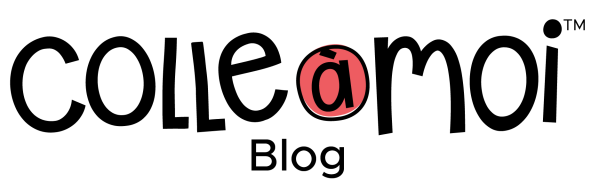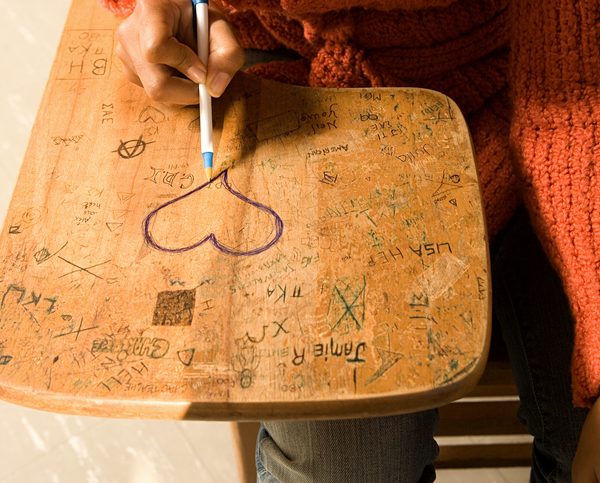How can you limit screen time when it’s so easy to go online or flip on the television? Here’s 4 ideas!

4 ways to limit your child’s screen times
Children need to be computer literate if they want to succeed in school and, eventually, in a career. When they are younger, however, the problem is usually not teaching them how to use a computer, but limiting their screen time so that they can learn other skills.
How can you limit screen time when it’s so easy to go online or flip on the television?
Here are some ideas for limiting the amount of time that your kids spend in front of the TV, on the computer, or with a tablet or cell phone.
Set a good example
Children are perceptive. You may have already heard an excuse like this: “… but Mom, that’s what YOU do.” Try to be aware of your own habits. Do your kids see you checking Facebook every time you have a spare minute? Do you keep the TV on in your room for “background noise” even if you are not watching it? Let your kids see you away from your devices. If you really need to check, don’t do it in front of them, or do it during the designated “device time” when they are also allowed to use their phones or computers.
Go unplugged
Going completely offline might not be an option. You might have heard people say “we don’t even have a TV in our home.” This is an extreme step. First, you should simply set aside times when everyone must be away from their devices and TV must be turned off. During this time, offer the children alternatives. Go for a walk, take a trip to the park or cook something together as a family. If they respond positively to an activity, plan to repeat it in the future.
If unplugging is a challenge, start by doing it for just a few minutes and then increase the amount of time each week.
Screen time as a reward
Another option is to tell the kids that they can use their devices after their chores, homework or other tasks are completed for the day. Find out what works best for this strategy. The kids may respond better to chores and homework if they have 20 minutes of screen time to wind down after school.
If you use this strategy, make clearly-defined chores and a clearly defined start time. Then, when each child is done with their work checklist, they are free to go back to their devices.
Create screen zones in the house
Another option is to not allow kids to use their devices in their bedrooms. This will help you to monitor their screen time, and it will remove the temptation to get online when they are supposed to be studying or getting ready for bed.
Perhaps designate a “screen room” wherever you keep your TV. The kids are free to use their devices there during any designated screen time. You can get headphones for each of them if it gets too noisy in the screen room.